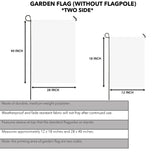How to purchase
Welcome to Scots Print Store! We are very happy to know that you are interested in our products. We would like to provide you the instruction how to place an order at Scots Print on mobile (it is completely as same on desktop). Let's get started!
Step 1: Browse for SCOTSPRINT.COM

Step 2: Choosing Product
Visit the product link of the item you like. For example, I will choose the “Buchanan Modern Tartan T-shirt” below.

Step 3: Visiting product page and Add to cart
The product page will appear then, please check the “Size chart” carefully to understand the measurement of our products. After that, please choose the correct Style, Size, Quantity then click on “Add to Cart”.

(In case you don’t want to choose the other items, please click on “Buy it now”, this will lead you directly to the Checkout page)
Step 4: Checking a Quick Cart
A slide cart will appear to confirm your choice, you can continue choosing the other items by clicking on "CONTINUE SHOPPING" or perform a checkout! You can also view your cart in detail by clicking on “View Cart”
In this case, I will choose “Proceed To Checkout”.

Step 5: Checkout Information
You will be directed to the Checkout Information page where you suppose to enter the required information in order to ship your item(s) to the right person!
*Note:
- Please provide your email address and phone number to us, we will only get in touch in case of urgent queries regarding your order.
- If you have a discount code, please click "Show Order Summary" and then input your discount code on the "Discount Code" field

I will go ahead and input my information in the required fields, and click "Continue to shipping"

Step 6: Checking your information
You will be leaded to the Shipping page where you should revise your information to ensure they are correct, if something is wrong you can always go back by clicking "Return to information" or click "Change" to make change. When confirmed, choose the Shipping Method and click "Continue to payment"

Step 7: Make the payment through Paypal/ Visa/ Master Card.
For Visa/ Master Card: Please fill in the required fields about your Card information correctly, then click on "Pay now" to complete your order. After this is done, the page will lead you back to our store for a Thank You!

For Paypal: Please choose PayPal and then click "Complete Order"

You will be re-directed to PayPal's Checkout page, please use your PayPal to make payment.

Ater the payment is completed, PayPal will lead you back to our store for a Thank You!

The emails will be sent to you to confirm your purchase as well as give you the important update for your order. If you need any assistance, please do not hesitate to chat with us or email us at Support@scotsprint.com, we are very happy to help you!
- Choosing a selection results in a full page refresh.